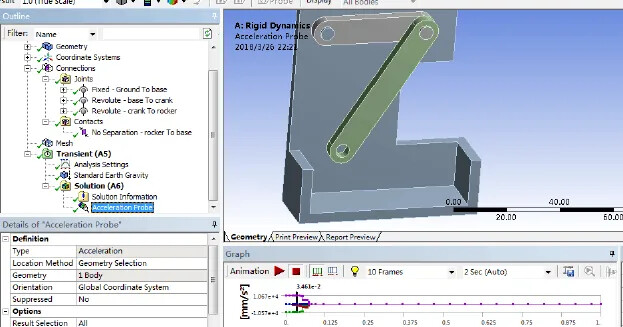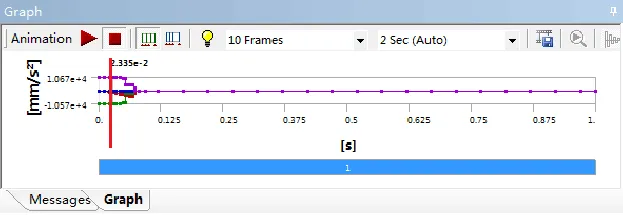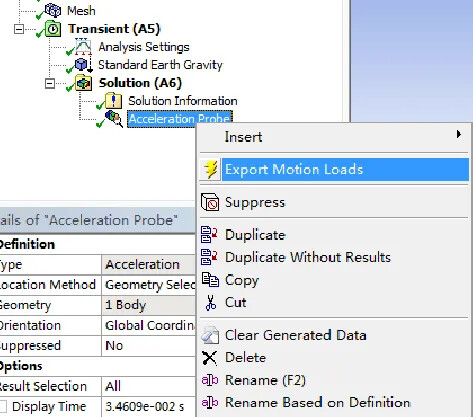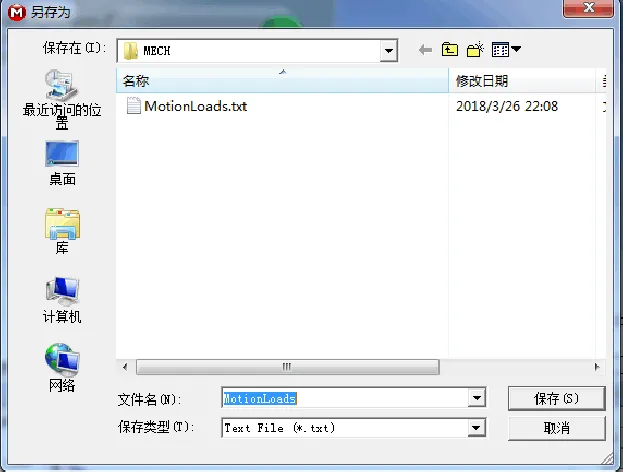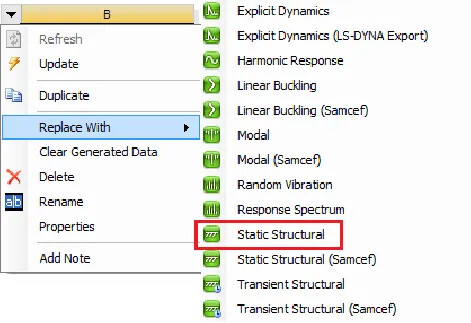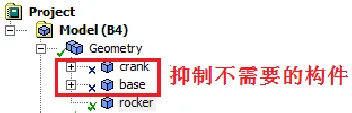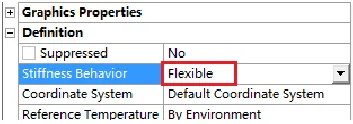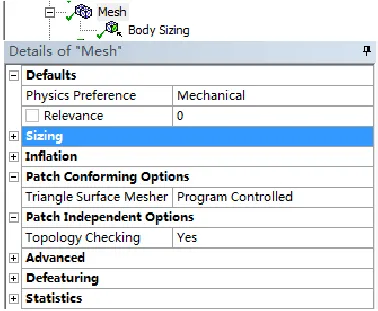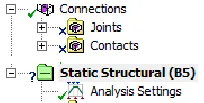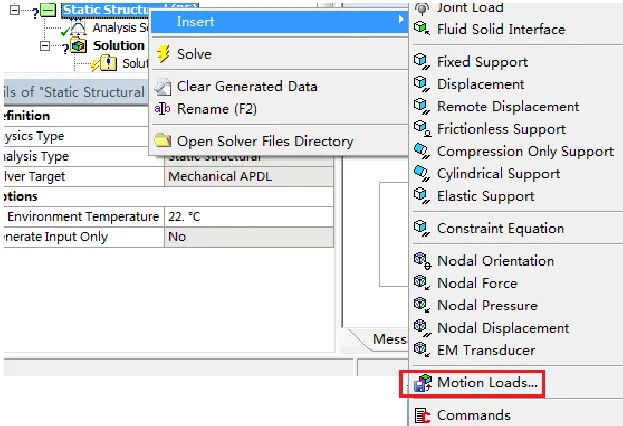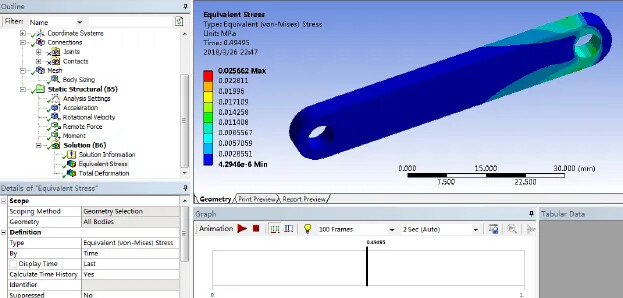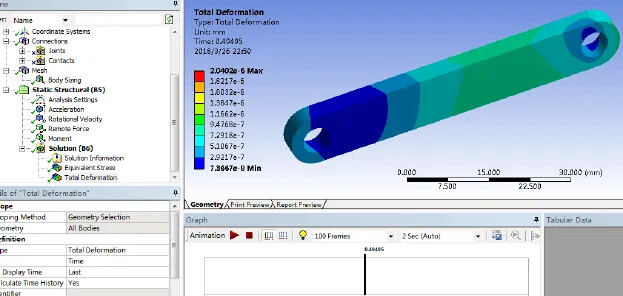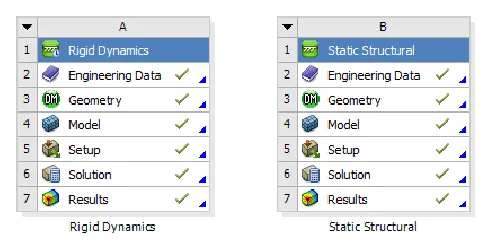In mechanical systems, many components are in motion. During the movement of these components, there are specific moments when they are under the most critical conditions. So, how can we perform a strength analysis on a particular component of a moving mechanism? Traditionally, this involves using multi-body dynamics software, such as ADAMS, to conduct rigid body dynamics analysis, obtaining the reaction forces at joints, and then using finite element software like ANSYS to mesh the component of interest and apply the loads obtained from ADAMS for strength analysis.
ANSYS offers a comprehensive solution that allows the entire process to be completed directly within WORKBENCH. The method is as follows:
-
Drag a Rigid Dynamics Template: From the toolbox, drag a rigid dynamics template into the project schematic. Follow the normal steps to create a rigid dynamics analysis, applying forces, moments, etc., and then insert the necessary result objects.
-
Identify Time Points: Determine the time points of interest in the graphics window.
-
Export Motion Loads: Select a result object, right-click to choose “Export Motion Loads,” and specify a load file name.
-
Copy the Rigid Dynamics Analysis System: In the project schematic, copy the rigid dynamics analysis system and replace it with a static structural analysis system.
-
Edit Static Structural Analysis: Suppress unnecessary components, leaving only those whose strength and stiffness need to be analyzed.
-
Change Component Stiffness: Change the stiffness behavior of the component from rigid to flexible.
-
Set the Solver: Change the mesh solver settings from ANSYS Rigid Dynamics to ANSYS Mechanical.
-
Remove Unused Loads: Delete or suppress all loads used in the rigid dynamics analysis.
-
Import Motion Loads: Select the static structural branch, right-click, and choose “Insert > Motion Loads…” to import the loads from the previous file.
-
Update Result Objects: Delete the original result objects and add new objects for stress, deformation, etc.

-
Solve for Stress and Deformation: Solve to obtain the stress and deformation of the component at the specified moment (t = 0.49495 s).
-
Return to Workbench Layout: Return to the WORKBENCH workspace.