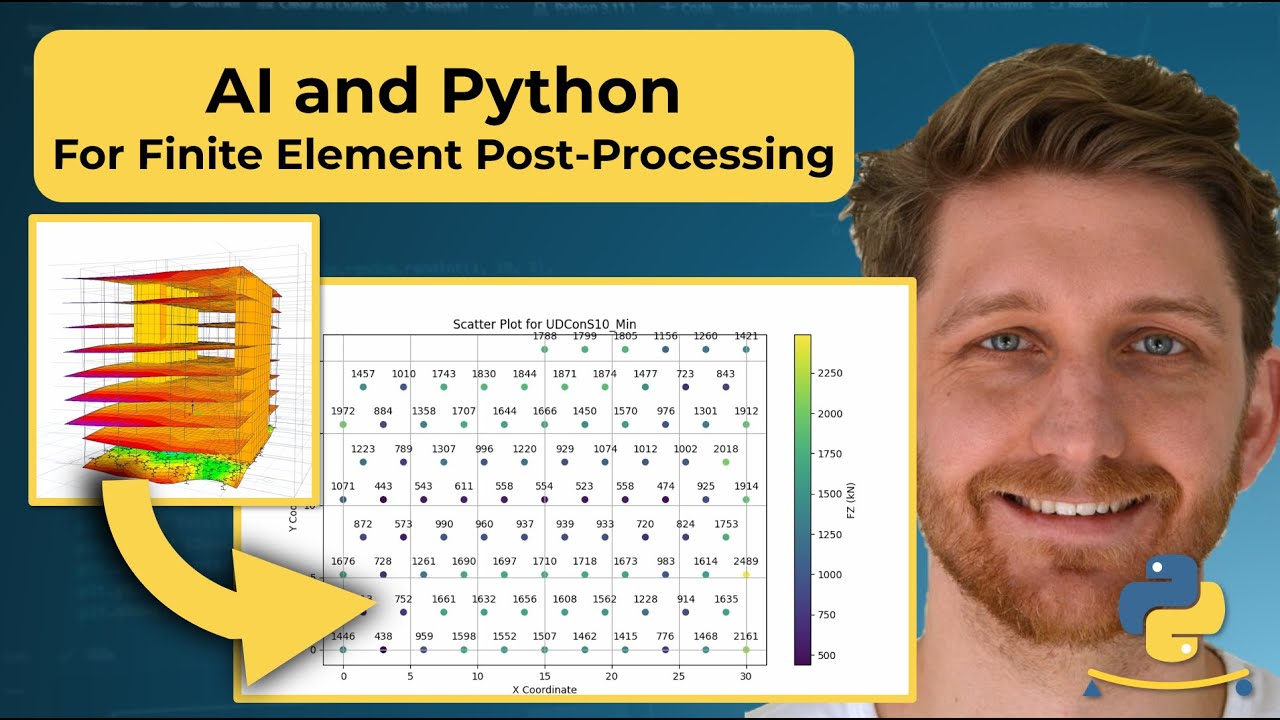Timoo introduces a tool creation for Abaqus using Python. The tool is designed to plot pile reactions for every load combination and output these images to a folder. The aim is to automate post-processing tasks in Abaqus using Python and AI.
The first step involves extracting necessary data from the Abaqus model. Instead of using the Abaqus API, the data is exported as Excel tables, focusing on joint reactions and node connectivity. The exported table contains the reactions and coordinates for each node.
Timoo explains using AI, specifically ChatGPT, to help write the foundational Python code. The data from the exported file is provided to ChatGPT to generate a script. The idea is to use Python (and pandas) to automate the plotting of reactions, with each plot representing a unique load combination.
ChatGPT successfully generates a Python script, but Timoo encounters an issue with file conversion when trying to export it as a Jupyter notebook. He copies the content into a Jupyter notebook and begins modifying the code for proper execution.
After identifying some errors in the initial code, Timoo re-engages with ChatGPT, refining the code to ensure it functions as intended. The corrected code successfully loads and cleans the data, merges the reaction and connectivity tables, and begins plotting the data.
Timoo then modifies the script to export all the generated plots into a specified folder. The plots are generated for each load combination, and he adds annotations to the scatter points to display the actual values.
Finally, Timoo checks the results by comparing the plotted values with those in Abaqus. Spot checks confirm that the results are accurate. Some final adjustments to the visual appearance of the diagrams are made for better presentation.
In conclusion, Timoo highlights how AI (like ChatGPT) and Python can be used to create efficient and powerful post-processing tools for FEA. The next steps include refining the tool into a user-friendly template, improving the diagram aesthetics, and potentially generating summary files. He encourages structural engineers to explore Python in their daily work and promotes his course, “Python for Structural Engineers.”
The video demonstrates how AI and Python can streamline engineering tasks, helping engineers automate repetitive processes and enhance efficiency in structural analysis.